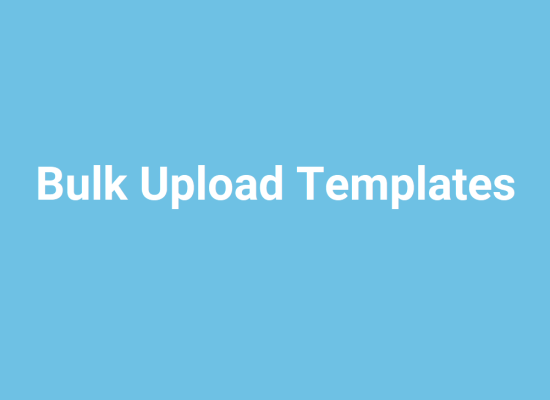
The bulk upload CSV templates are downloadable from the bottom of Bulk Upload Queue page for logged in members.
Community Plan subscribers can submit their comma-separated value (csv) files through the Member menu Support=>Bulk Upload Queue.

Dedicated and Custom Plan subscribers have the option of either using the support queue OR uploading bulk data themselves through the Member menu Support=>Bulk Upload (Self Service).

These data uploads will process the fastest because there are no workflows attached to the related entry forms:
- actual production data,
- actual value-based metrics,
- party directory records, and
- internal rate tables
Contract uploads and compensation uploads (clinical, med director, call) will be considerably slower for the Bulk Upload (Self Service) tool because workflows attached to the related entry forms must be evaluated. Even if you are not using the workflows for the uploaded contracts, the some of the high-level if-then logic must still be evaluated. We recommend submitting existing contract data and compensation data to the Bulk Upload Support Queue so we can run those imports for you.
You can enter as many users as you want manually, but for the time being, ALL bulk user imports must be submitted to the Bulk Upload Queue. We may change this policy in the future, but for the time being no bulk user imports are allowed under the Bulk Upload (Self Service) tools.
